
Lifestyle Geekery Aboard Ship
Most of my posts about the starship Datawake focus on the geeky components… console systems, the holodeck, exotic digital radio, studio-grade audio processing, and so on. But this boat is home as well as lab, and many of my projects are unglamorous, non-blinking tools for simply improving the quality of life aboard. This post covers a few of those.
The Central Vacuum
For the past year, I’ve been crawling around on the floor when it gets dirty enough to bother me, dragging the shop vac and manually wielding a brush. This is painful and inefficient, but the big upright left over from my last attempt at living in a house would be too bulky to stow, and I have yet to see compromise mini models that work well enough. There are some superb handhelds (like the Dyson that my friend Steve likes on his sailboat), but I really want something suitable for a 50-foot boat with large carpeted areas.
RV and Bus nomads have long known the joys of the central vacuum, so I decided to give it a try. I’m glad I did…. this is the Dirt Devil CV1500 (link here is to an updated model.
The mounting location is reasonably central in the boat; the machine is on a shelf in the laundry room, convenient for bag cleaning/replacement, and the outlet is in the pilothouse near the starboard door. I added that chrome pull switch to give me the option of leaving the hose plugged in (one less thing to stow!), since the default motor control is automatic when the hinged cover plate is opened.
The hose on this thing is amazing, and stretches to 35 feet… easily reaching all carpet from bow to stern, as well as down in the shop. A nearby drawer contains a tray of accessories, including a separate kit that necks down to a mini set of vacuum brushes for getting into tight spaces… great for spiffing up console and computers. The local free box at the marina yielded an Ikea hose hanger that perfectly completed the installation:
iPad Docks
This is an easy one. The problem was that I have four places where I like to use an iPad (other than randomly, in my hand):
- At the main workstation as an audio mixer panel, random event alerter, and network activity display. This is up in the air to the right of the audio console.
- Over the piano as a sheet-music display, sometimes with foot-pedal (Airturn) page-turning control.
- On the wall of the galley as a recipe reference without getting all goopy from being on the counter.
- Above the bed as a general tool for Facebook, messaging, reading, YouTube, remote control of Fusion and MOTU audio systems, etc.
I briefly considered four older iPads, but even if cheap, that’s still a pain… more machines to keep up to date, more confusion, more stuff. The solution is much simpler, and was obvious once I thought about it.
First, I installed an Arkon heavy-duty tablet mount with 22″ arm length, located at the front left corner of Console zone Epsilon. The first mode above is handled when the arm is swung to the right; piano mode happens when I swing it to the left. So far, so good… two down! The photo above shows it in piano mode, although sometimes I prefer the simple music stand since I have binders, educational material other than YouTube, and printed scores.
Most of the time, the iPad is off to the right where I spend hours slouched in front of the computer:
For the galley, I use a universal tablet holder along with an adapter plate screwed to the wall next to the spice rack. This keeps the iPad at eye level, away from the mess, though I don’t like those little fingers sticking out… an eye injury waiting to happen while making espresso in rough seas. That’s why the quick-release plate; on the pre-flight checklist is a note to pop that off and throw it in a drawer, along with the loose spice bottles:
(Those spices, by the way were a steal from Amazon, then I sold the wood rack and picked up the wire ones — net cost about 30% of local retail, though it ain’t Penzeys.)
Finally, there is a heavy-duty wall mount with 8-inch arm, attached to a suitable spot over the bed where it can be loosened and tucked into an adjacent cabinet opening. It does the job well… when in bed, I swing the iPad around to a convenient angle and it is much more pleasant than using the phone for the same tasks. This is the “sleep lab console” just above my pillows, about which more a bit later:
The only annoyance with all this is that the charger is, by definition, located wherever I’m not, so it ends up migrating between console and bed. I guess I should break down and get a second one…
The Sleep Lab
That photo above showing the iPad along with the rest of the bed console might have raised some eyebrows, so I’ll comment on it a bit more. This region is a work in progress, with some biometric and myoelectric-feedback projects on the horizon. But the basics are pure lifestyle-enhancement, starting with the bed itself. The one that came with the boat was actually fine (though I sure wish it had an island berth… making a bed against a wall is a pain, and I’m working on a bedding-clamp fixture to simplify the process). But the first step was to extract the original structure with Sawzall and Fein implements of destruction, then modify and install a Leggett & Platt S-Cape adjustable bed platform.
That photo shows the structure, which had to be disassembled in order to be wrangled through 24-inch-wide doors and passageways. Since this is the Twin XL half of a split king that I bought ages ago, it was too narrow… so I widened the platform with pine slats (the openings are for the vibrator motors, and the lateral gaposis is to accommodate the hinge points as it moves through its range of positions):
I then built this up with a GhostBed that I later replaced with a computerized one from Eight Sleep), memory foam topper, and heated pad… thus guaranteeing that normal fitted sheets won’t fit. I have some fabrics work to do to perfect this, but it’s working well; the adjustability, vibration, and heat are absolute lifesavers for me, though it is way too short.
As to the geeky bits, well… there are quite a lot of electronic devices in this region. Since I finally have a decent net connection, I decided it was time to install a boat theatre, sized to fit the remains of that wall I modified to make room for the new bed. Having this next to the Amazon Echo is just fine except for one minor detail. I changed the wake word from Alexa to Computer, and it is a pain when watching reruns of Star Trek.
“Computer, initiate self destruct sequence!”
“Command code not recognized. Self destruct sequence not initiated.”
Just below the TV with its simple wall mount is an 80-watt soundbar, and this not only makes the audio vastly better than the tinny internal speakers, but connects via a local mini-mixer to a feed from the MOTU audio routing system back in the main audio console in the lab. The beauty of this is that I can lie in bed, tap an icon on the iPad, select an audio source or mix, route it to the little mixer in the cabin, and then listen via headphones or the soundbar. This is essentially just a node on that system, and a bit more flexibility is provided by Bluetooth if I want to locally pipe phone or iPad audio to the good speakers on the wall.
Without delving too deeply into the sleep-lab projects (since this is a relatively non-technical piece), here is what I see over my head when lying on the bed:
- Sony speakers hard-wired to a zone in the Fusion stereo
- Heated bed pad controller
- Adjustable bed platform controller
- Digital clock with WWV synchronization
- Remotes for TV, Smart Blu-Ray, and Soundbar in 3D-printed holders
- Dock for cell phone
- Uniden Home Patrol 1 scanner, with same program as console unit
- Secondary BC125 scanner with Diamond whip inside cabinet
- Amazon Echo remote
- Fusion stereo remote (via NMEA2000)
- iPad arm
- USB charger
- 4-channel headphone amp
- Icom dual-band ham radio with J-pole antenna
- Cabin lighting dimmer
- Reading light switch
- Biometric monitoring tools various
There is something satisfying about all this, though I quickly discovered that as much as I like blinkies, I wanted none in this environment. That was easy to fix with a few low-tech strategic bits of black tape. As to the TV and related items… it works beautifully, though I am not a fan of the Samsung SmartHub user interface and am about to try a Roku for net-delivered content. And those Samsung remote holders I mentioned were found on Thingiverse and printed in red HIPS:
ASIDE: Just a teaser on what’s next in the Lifestyle Geekery department: in addition to a suite of biometric tools, I’m starting to play with a very simple biofeedback system that is optimized for myo-level signals. I have muscles that never relax, and want to train myself to control them… tricky when the target is part of the monosynaptic muscle spindle servo loop that involves intrafusal sensors and the Gamma efferents that maintain tone. If that loop is habitually set to an extreme level, as mine seem to be (self-splinting, or whatever), then the only way to fight it is to find the “knob to twiddle,” long-buried behind a wall of pain, and learn to deliberately relax the damn thing. So I’m using little instrumentation amps and an Arduino to try to identify these and control them… although frankly, while I think large muscles like piriformis will be easy, there are a lot of layers back there and isolating groups might be harder than I imagine. Worth a try, though, and a good tool to integrate into the sleep lab!
Lighting Upgrade
This boat was built in 1974, and despite her current gizmologically intensive theme, she still carries a lot of ancient technology… like a huge 32-volt battery bank that powers incandescent lighting of that obsolete standard (though they are still used on railroads). Fortunately, these have the standard Edison base, so the retrofit to smart LED bulbs did not involve replacing fixtures.
This photo shows one of the old bulbs, glowing inside one of four different kinds of fixtures. In addition, the ceiling lights in the lab region are all flush-mount halogens, with a tricky switching system to allow them to be bright or dim, and in different groupings. All very messy!
In the lab, I just left the old fixtures (with vague plans to replace them someday), and added two Philips Hue Lightstrips along the central beam, extended to total about 10 feet each. An additional extension (via RJ-45 adapters) illuminates the counter over the espresso machine, and another strip is over the media desk. Fixtures over the console and on the galley counter have smart A19 white bulbs, which are the same as the nine distributed around the living areas of the boat. And the pilothouse likewise has the Hue strips, along with another white bulb on a work light at the electronics assembly bench.
All these communicate via a ZigBee mesh network, with a Bridge connecting them to the LAN. Various clients can access this system, so I have lots of ways to control the lighting: dimmer switches within their network, phone apps, a little menubar tool on the Mac, or voice via the Amazon Echo units in the cabin and lab. “Computer, turn on laboratory.” “Computer, set cabin light to 20 percent.” “Computer, turn off everything.”
It is incredibly useful. I have become accustomed to fine-tuning the lighting environment through spoken commands, and with the phone apps I can adjust the color of the space to warm it in the evening (reducing the blues that suppress melatonin and adversely impact sleep). This system is like f.lux for the living space.
I also have this stitched into the ship security system, which is another whole mesh network connecting about a dozen sensors to a bridge on the LAN. When it notices me leaving (with keyring transmitter and cell phone moving out of range), it starts monitoring perimeter and motion sensors… turning on the lights and capturing video streams to a cloud server if anything seems suspicious. And it’s fun to stand up in the parking lot and remotely control the boat’s color, or even put it into a lively disco mode!
There is a dimmer switch by the bed in the guest cabin, so visitors don’t have to yell down the hall and cause the Echo to reply, “Sorry, I could not find a device called damn lights in Steven’s account.”
When I started the lighting retrofit, I didn’t yet know much about Philips Hue… only that it was the expensive one. My first attempt to put LED strips over the media desk was unsuccessful; it was bright enough, but there was an annoying blue artifact down the middle from the alternating-strip overlap of the pump-light fringe spilling around the YAG:Ce phosphor conversion targets. I needed better quantum yield across the full angular range for a workspace, but they turned out to be perfect for the pantry: I dragged a 12-volt line up from the shop, added a microswitch to sense door position, and simply stuck the segments under the lip of each shelf… now I can actually see what’s in the back without having to go find a flashlight! So I recommend these after all, just not for desk lighting applications where color is critical.
We have come such a long way since the days of using electricity to generate enough heat in a filament to reach incandescence, with only about 10% of the power expenditure producing light. Having all-LED lighting in the boat not only introduces interesting control and color options, but it significantly reduces the power required… in turn relaxing battery and charge system specs, reducing heat dumped into the cabin, and eliminating the need to carry a bunch of antique spares.
Lifestyle Maintenance Management
This post ranged over some rather unrelated topics, but what they have in common is simple day-to-day lifestyle optimization. It is easy to overlook comfort when building a starship, and I’m very guilty of eliminating comfortable places to sit if it increases space available for blinky things. It is very much worth it to notice the little irritants of daily life, then take the time to fix them.
A good recent example is something stupid, but constantly annoying: an OXO dish drainer that just didn’t work for me. Lots of Amazon reviewers like them, so it is probably just a function of dish geometry and personal preference, but after 6 months of muttering every time I piled stuff into it and tried to get it to stay put, I decided to go on a quest for one that better suits my needs. I never thought I’d feel good about spending $80 on a dish rack, but this is it… and I love it:
The whole galley needs a post of its own, but I include this here to illustrate the two extremes in the range of boat projects. First, and most fun, there are the glamorous and exciting ones: ambitious, übergeeky, and highly inventive… the beautiful blinking creations that become a showpiece of the ship, pointed out on tours. But behind the scenes and every bit as important are the ones that solve ongoing little irritants, like a shower caddy slipping down every day, trivially fixable with a hose clamp. Or missed visitors, fixed with a doorbell. Or fiddly dish drying, fixed with a decent rack.
Whatever the case, in an immersive lifestyle project like this, it’s worth remembering to take care of the annoying stuff and pamper the bod. Without that, the epic gizmology is nowhere near as much fun! For another upgrade in this department, check out the boat bidet!
Cheers from the Starship Datawake,
Steve





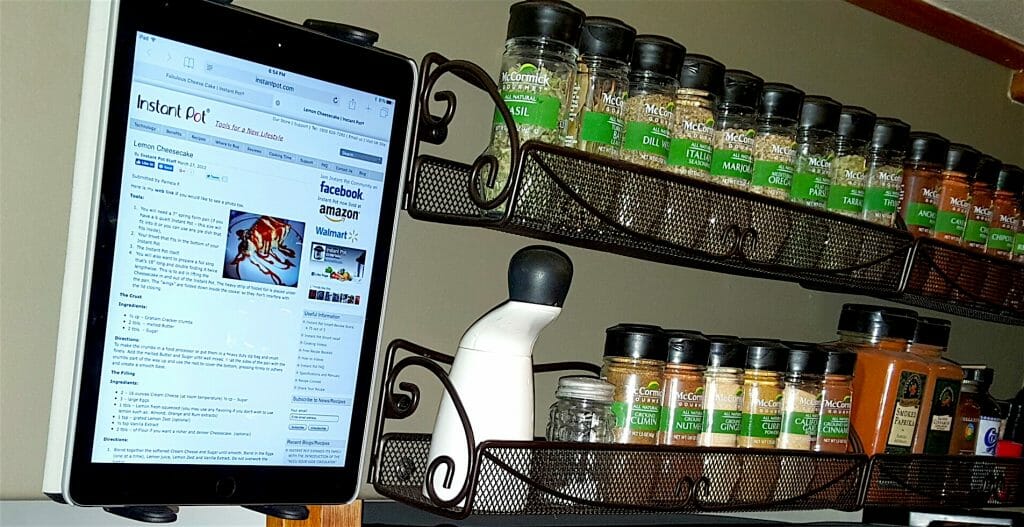






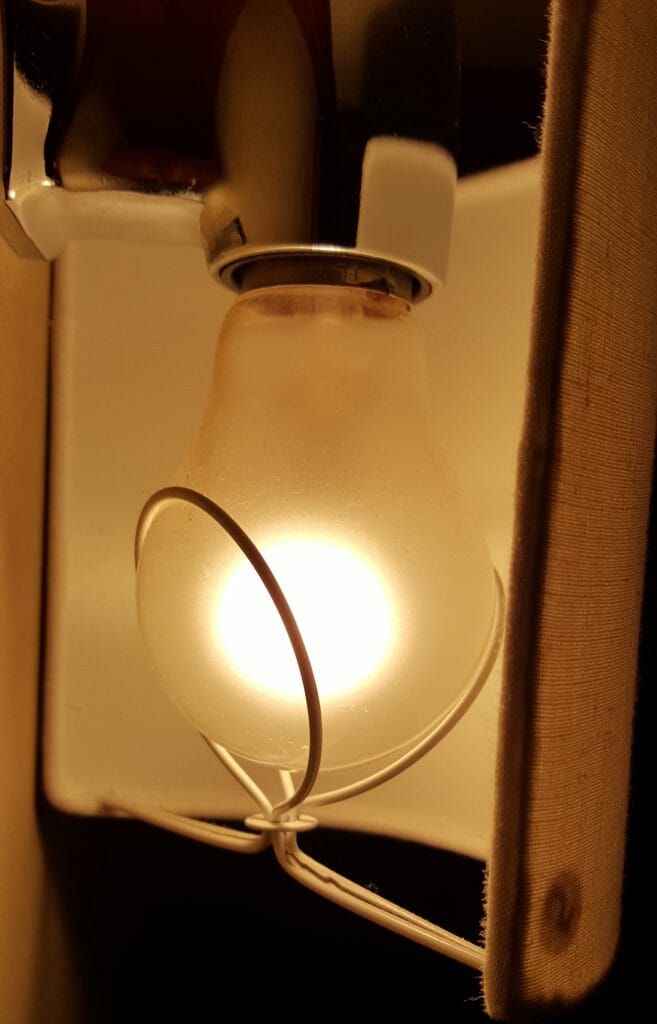


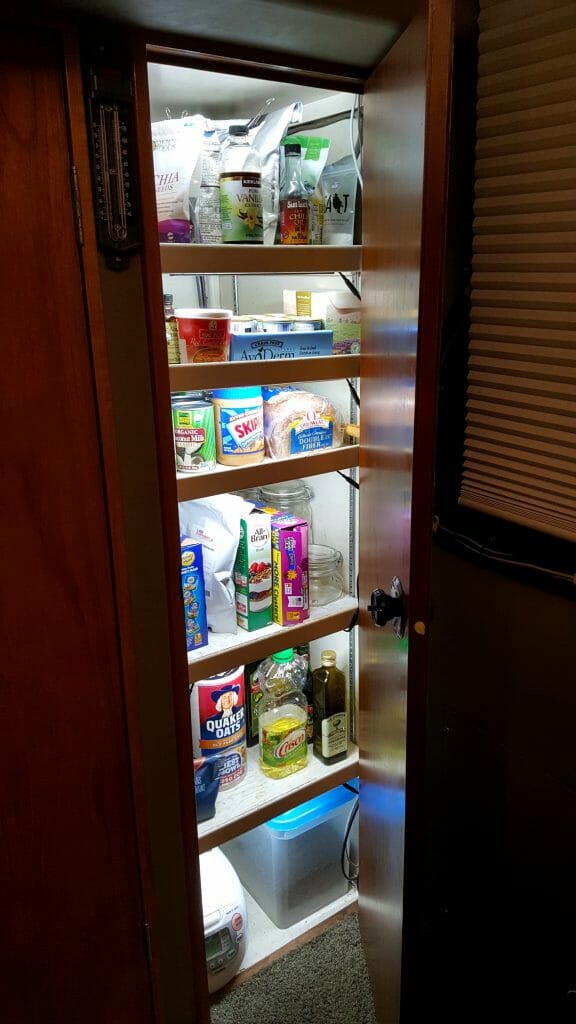
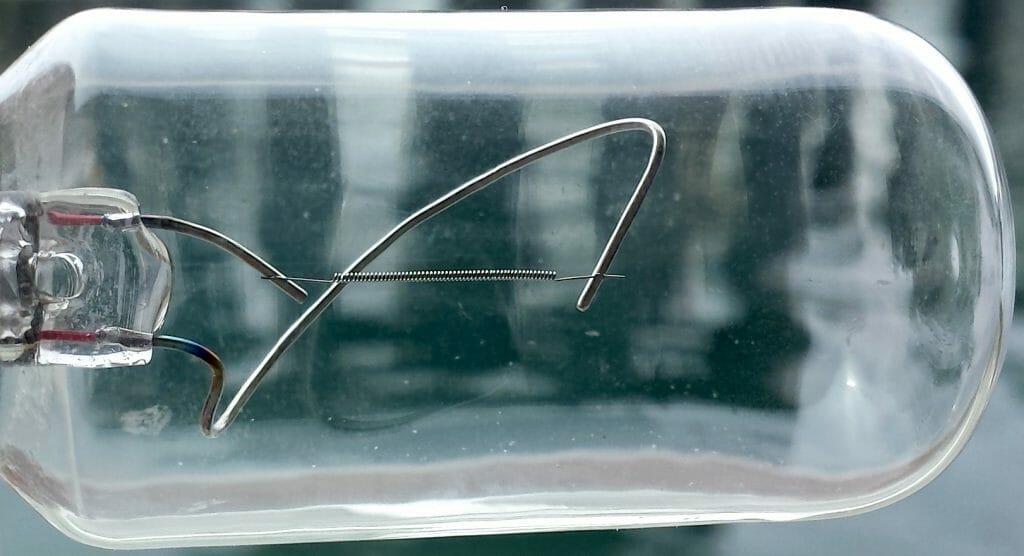



You must be logged in to post a comment.